Joining Your Teacher’s Nearpod Lesson is Easy!
Nearpod is a cool interactive classroom tool your teacher may use. It allows them to create engaging presentations and lessons you can follow along with from your computer or mobile device.
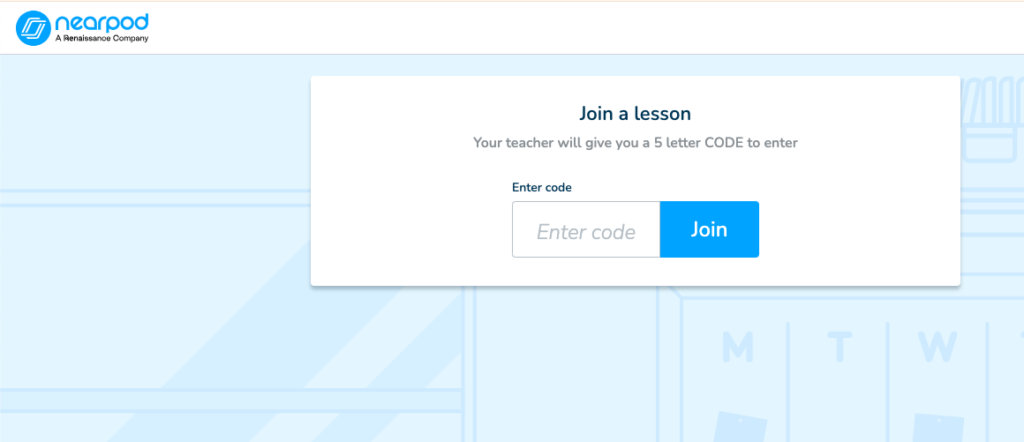
When your teacher starts a Nearpod lesson, you will get a 6-digit access code to enter so you join the same digital “room” as the rest of the class.
Just follow these quick steps:
- Open your internet browser or the Nearpod app if you have it
- Your teacher will display the 6-digit code on screen – enter it when prompted
- Confirm your name when Nearpod asks for this
- Wait for your teacher to begin advancing slides and activities – you’ll be able to follow along in real time!
Pretty simple right? Nearpod’s access code system lets you seamlessly connect to whatever lesson your classroom is covering that day.
You’ll be able to answer polls, take quizzes, draw, respond to questions and more. It brings some interactive fun into learning!
Must Read: JoinPD – How to Join Peardeck
If you ever have issues entering the access code, let your teacher know and they can help get you successfully connected. So get ready to participate in some neat Nearpod sessions!