Did you know that accessing your Social Security System (SSS) account online could save you hours of queuing up and waiting in branches?
The SSS member login portal, known as My.SSS, offers a convenient way for registered members to manage their contributions, loans, pensions, and more.
If you’re a Philippine Social Security System member without a My.SSS account, it’s time to explore the benefits of this online service.
What is My.SSS: Social Security System Services
A My.SSS account serves as your key to the SSS Member Portal, the primary online platform enabling easy and secure access to SSS services and your social security records. The best part? It’s entirely free!
Why Register for an SSS Online Account?
The convenience factor is undeniable. By registering for the SSS online portal, you can complete transactions from the comfort of your home, avoiding long lines and saving precious time.
Moreover, with the SSS gradually implementing mandatory online transactions, having an online account becomes essential for members to access services efficiently.
Who Can Register?
The SSS encourages registration for various member categories:
- Employees with SSS coverage
- Self-employed or voluntary members
- Overseas Filipino workers (OFWs)
- Unemployed spouses with at least one-month posted SSS contribution
- Employers
Step-by-Step Guide to Registering as an SSS Member Online
Before diving into the registration process, ensure you have your SSS number and at least one posted contribution. If you’re not a member yet, start by filling out the Personal Record/Unified Multi-Purpose ID (UMID) Card Application Form (E-1/E-6) online.
Step 1: Access the SSS Online Registration Page
Visit the Member Portal (member.sss.gov.ph) and click “Register” below the SSS Member Login. Select one piece of information previously registered in SSS.
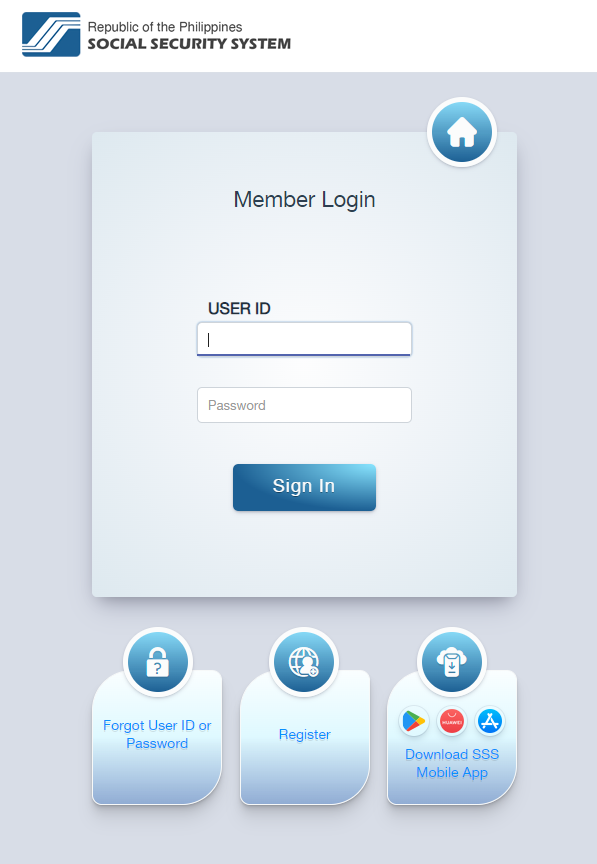
Step 2: Provide Required Information
Fill out the registration form, ensuring all fields are correctly completed. Depending on your category, select the relevant registration preference.
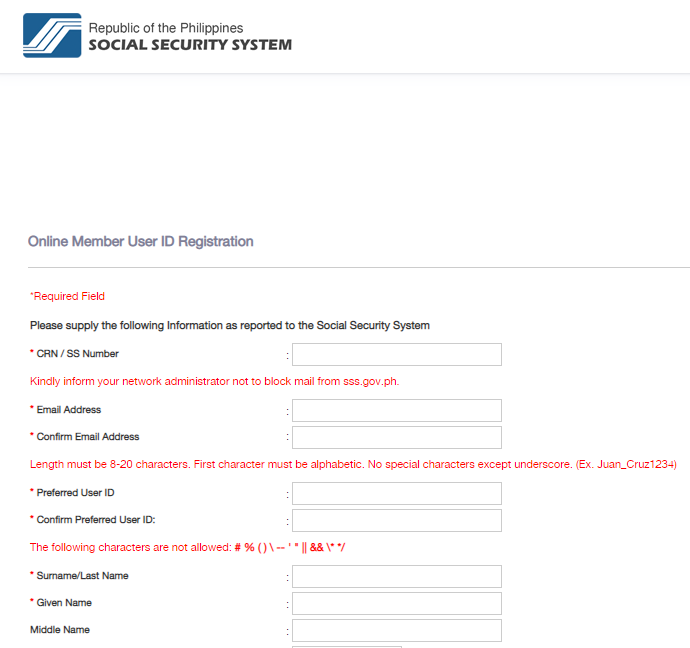
Step 3: Check Your Email for Validation
After submitting your application, the SSS will validate your information against its records. Upon successful validation, you’ll receive an email containing an activation link and your user ID.
Step 4: Activate Your My.SSS Account
Click on the activation link in the email and create a password that meets the specified requirements.
Exploring the My.SSS Portal
Once your account is activated, you’ll have access to various sections on the My.SSS portal:
Member Info
View and update your membership records, change your account password, and update contact details.
Inquiry
Check benefits, contributions, eligibility, and loans information. Review your contributions’ status, identify unpaid months, and track your payment history.
E-Services
Access a range of services, including:
- Member Data Change Request
- Loan Application (e.g., salary, calamity, unemployment, or pension loan)
- Maternity Notification
- Disability, Retirement, and Funeral Claim Applications
- Branch Appointment Scheduling for various transactions
Conclusion
Registering for a My.SSS account unlocks a world of convenience, allowing you to manage your SSS transactions hassle-free.
Don’t miss out on the benefits—sign up today and take control of your SSS membership online!
Also Read like this:
Share this guide with fellow SSS members and leave your comments below to let us know about your experience with the My.SSS portal!