UPI stands for Unified Payment Interface. It is a term related to Banking, Useful Terms and Definitions which we use in daily life but we do not know their full name, Here’s a list of important abbreviations that you should know.
| Acronym | Full Form |
| UPI | Unified Payment Interface |
| Category | Banking |
| Region | India |
What is full form of UPI?
The full form of UPI is the Unified Payment Interface. Unified Payment Interface (UPI) is a real-time mobile payment system in India that enables to transfer of funds between bank accounts through a mobile platform.
With the help of UPI, a bank account holder can send or receive money instantly from their smartphones using a single identifier known as the Virtual Payment Address (VPA), without exposing sensitive information like a bank account number or other sensitive account information.
UPI is available 24 hours a day, seven days a week, including Sundays and any bank holidays.
Here you learn the full name and complete information of Unified Payment Interface, if you have questions and answers related to UPI, then tell us your thoughts in the comment, know the complete meaning of UPI in this article.
UPI is a banking system for money transfers on payment apps. To add a bank account to Google Pay, your bank must work with UPI. Your UPI ID is an address that identifies you on UPI (typically yourname@bankname).
Paytm, the most popular digital wallet in India, has now integrated with the BHIM UPI platform. Users will be able to create their own Paytm BHIM UPI ID through the app and link their savings bank account to send and receive money. All Paytm merchants will now be able to link their bank accounts and receive payments.
UPI ID’s all begin with your mobile number followed by the ‘@’ symbol and the app you’re using. For example, in BHIM app UPI ID is shown as XXXXXXXXXX@upi, and in Paytm it’s XXXXXXXXX@paytm. … You will then see your UPI enabled bank account displayed on the screen. Confirm the bank account and setup your four-digit PIN.
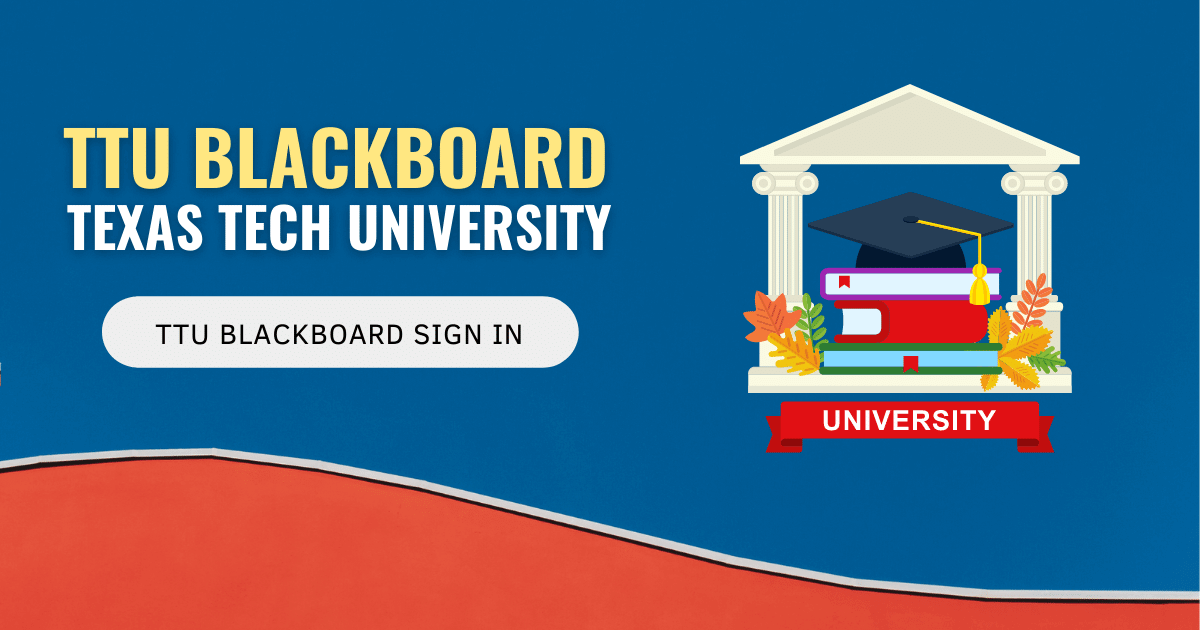
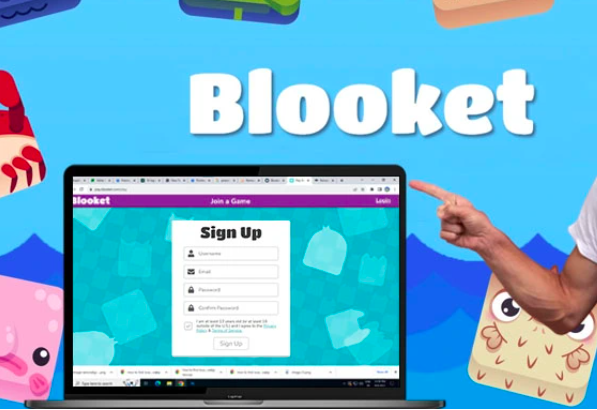
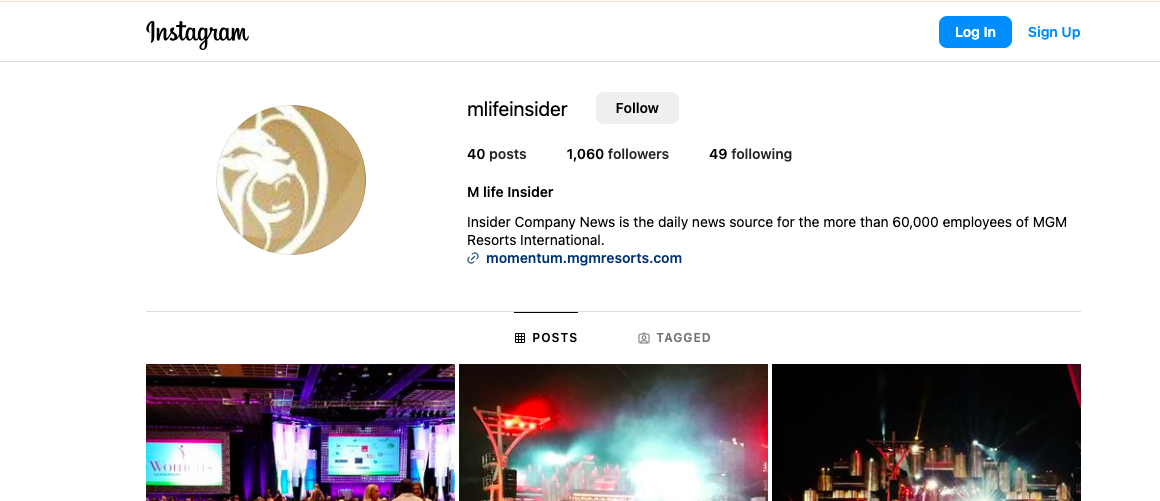
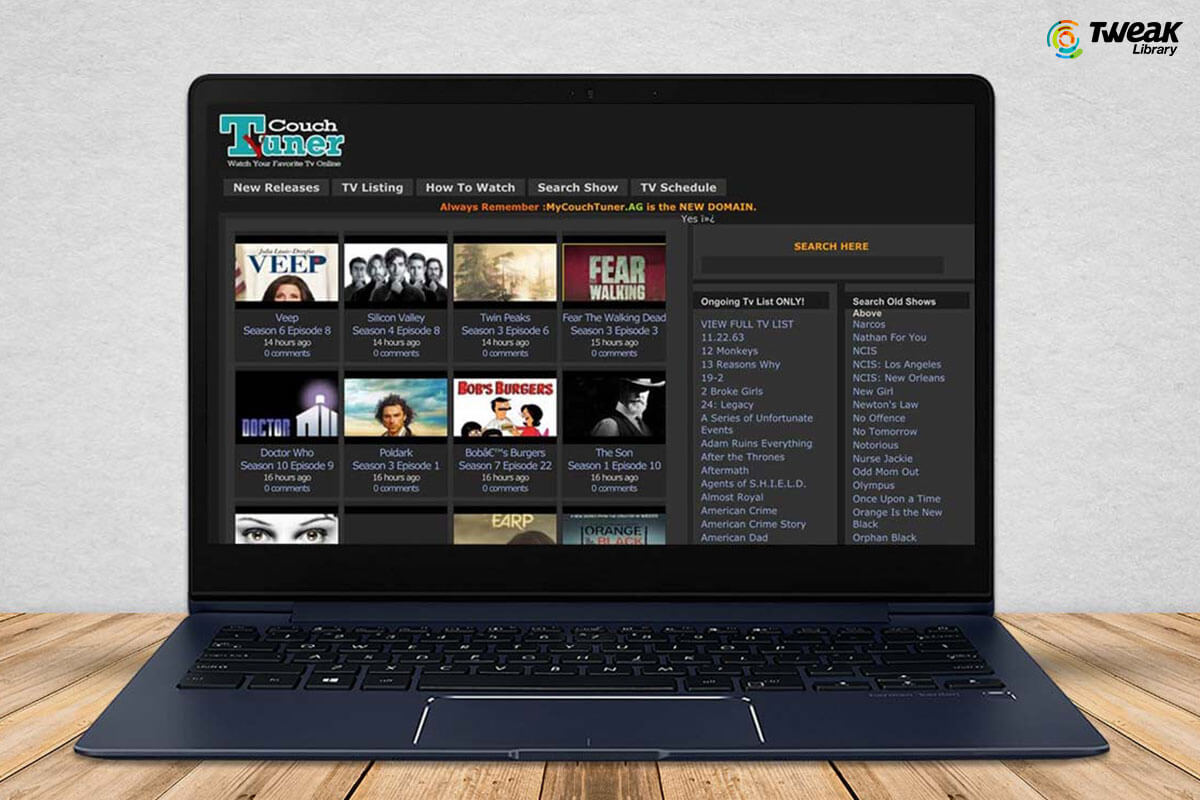
Leave a Reply