We need good internet to access any website, if your internet is slow then it will cause problems in your website login.
Is there anything wrong with your internet connection? If you are having trouble login the website occasionally then there may not be any problem in your internet connection which is preventing you from logging in.
First, check your internet connection is working?
A good way to test your Internet connection is to load a very popular and stable website, such as Google’s – if Google loads it for you, it’s a very good sign that your Internet connection will work at least partially. Does
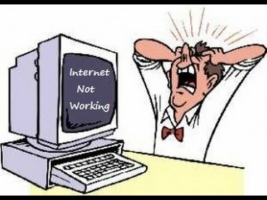
If Google does not load, then you have a bigger problem than not being able to log into a website.
There is a problem logging into any website … This is a very common problem.. But sometimes this problem exceeds its limits… in such a way and also a very widespread problem!
– Vikas Sahu
Does the website explain the problem?
When can’t log into a site, the first thing you need to see is what the website says when it tells you that you can’t log in. Is there an error message?
Websites want you to be able to log in, so if there is a problem they will usually give you some kind of error message telling you why you are having trouble logging in and what you can do to fix it.

If you are unable to log into a website, look next to the login form for any error messages that tell you what the problem appears to be.
Does it say “Wrong password“? Does it say “Wrong or unknown username or email?” Look for these kinds of Captcha verifications near the login box to see if this is the reason why you can’t log in.
If you are unable to access then use VPN
VPN technology allows you to access your favorite sites from anywhere in the world and bypass local blocks and large-scale Internet censorship.
Encrypting your Internet connection not only allows you to secure your personal and private data, but also enables you to defeat online censorship and blocks.

There are also a lot of good VPN Networks on the Internet that provide the best VPN service for free.
Easily unblock websites using a VPN with these five simple steps: